


Power Point Kits & Cables for Lowrance and Garmin
$96.80 – $242.00
Power Points for Garmin and Lowrance cables allows for the quick connection and disconnection of cables which are mounted parallel to the mounting surface to reduce unintended damage to mounting systems and cables. Garmin Kit pictured
Introducing our Power Points designed by Rob Payne of Transducer Poles Australia where cables can be quickly connected and disconnected with our innovative system. We have stepped away from the old fashioned way of mounting plugs to come up with a system where cables are mounted parallel to the mounting surface limiting damage to cable from accidental knocks
POWER POINT KIT INCLUDES Power Point Box, Spacer Plate, Screws, Cap and 10ft Extension Cable. Garmin Power Point package includes protective dust cover.
Instructions for Power Point & Extension Cable
1. Determine the position you wish to place the Power Point on your boat ensuring you’re not going to damage any existing wiring or fixtures
2. Use the 6mm thick SPACER PLATE as your drilling jig and mark the large hole. Always drill the large hole first
3. Use a 30mm holesaw for a Garmin Power Point and a 25mm holesaw for a Lowrance Power Point
4. Deburr the hole thoroughly. Place the 6mm spacer over the large hole and mark out the other 4 holes
5. Drill the 4 holes using a 3.5mm or 9/64 drill to suit the 10 gauge screws supplied
6. Place your transducer extension cable through the hole you’ve just made in your boat
7. Place the 6mm spacer plate over the transducer extension cable
8. Clip the transducer extension cable into your Power Point
9. Place the Power Point into position over the holes and secure into place using the four 10 gauge screws supplied
10. Connect your transducer – Happy Fishing!
NOTE: If you are placing the Power Point onto an aluminium surface using the stainless steel screws supplied, it is recommended to use an anti-corrosive paste such as Tefgel to reduce galvanic corrosion on your boat












Reviews
There are no reviews yet.